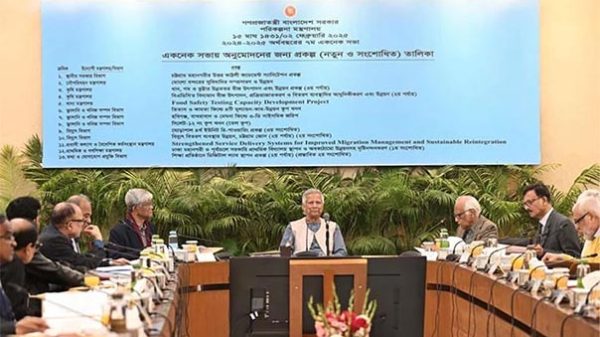How to edit sent messages in Messenger
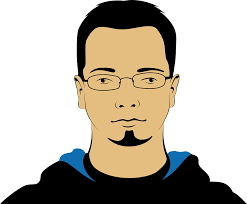
- Update Time : Wednesday, 13 December, 2023, 04:27 pm
- 108 Time View

Online Desk: Meta has recently rolled out a highly-coveted feature for Messenger, the ability to edit sent messages. With this new update, users can now freely edit any messages they have sent within 15 minutes of sending that message.
To edit your messages on Messenger, simply tap on a message you have sent. From the first option that pops up, click ‘More’, and from there, click ‘Edit’, which you will find alongside the previously existing options of ‘Forward’, ‘Bump’, and ‘Remove’.
Keep in mind that this ‘Edit’ feature will be available only to messages sent in the last 15 minutes. Messages older than 15 minutes will not have this feature available when you tap on the message.
In the official announcement, Meta added that users can still report edited messages. Furthermore, even after editing, Meta will be able to see the previous versions of the message.
Last week, Messenger also announced turning on encrypted chats by default. As per Meta, with end-to-end encryption, messages and calls can only be seen by the sender and the recipient, and not even Meta.